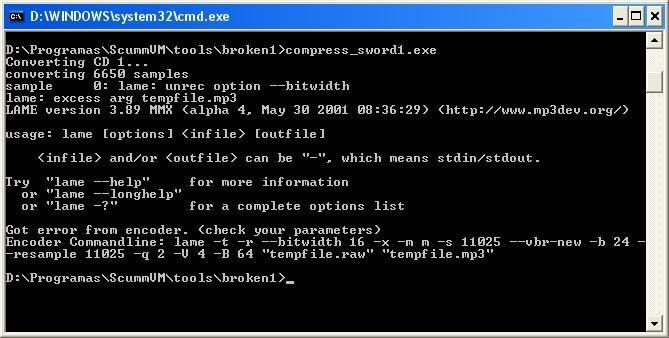Help compressing game files
Moderator: ScummVM Team
-
Shenmue_Saga
- Posts: 6
- Joined: Sun Sep 24, 2006 1:30 pm
Help compressing game files
Please i need help can someone tell me the command line for a batch file to compress the *.clu files from Broken Sword 1 & 2 and the *.san files from The Curse of Monkey Island.
chcek out puntloos easy to use tools pack with batch files to auto do the work
http://forums.scummvm.org/viewtopic.php ... t=compress
a quick read of the readme.txt in the tools dir usually explains the majority of the info needed.... broken sword games easy to do in just a few lines of typing as the tool does the most of the work..
I used puntloos batch for curse and it worked perfectly
have fun...
http://forums.scummvm.org/viewtopic.php ... t=compress
a quick read of the readme.txt in the tools dir usually explains the majority of the info needed.... broken sword games easy to do in just a few lines of typing as the tool does the most of the work..
I used puntloos batch for curse and it worked perfectly
have fun...
-
Shenmue_Saga
- Posts: 6
- Joined: Sun Sep 24, 2006 1:30 pm
I've already compressed the monkey island 3 and broken sword 2 files but with broken sword 1 i can't, i don't know why i go to START-> Execute then D:\Programas\ScummVM\tools\compress_sword1.exe Speech1.clu and don't do nothing and with broken 2 i have done the same except i used the compress_sword2.exe and it work fine.
-
Shenmue_Saga
- Posts: 6
- Joined: Sun Sep 24, 2006 1:30 pm
-
Anotherguest
- ScummVM Porter
- Posts: 1423
- Joined: Sun Oct 30, 2005 2:27 pm
- Location: Malmoe, Sweden
-
Shenmue_Saga
- Posts: 6
- Joined: Sun Sep 24, 2006 1:30 pm