Gamecube
Moderator: ScummVM Team
I have uploaded "ScummVM for GC - Boot Preview 2", http://rododev.googlepages.com/home , this release will hopefully fix the issue where the file scummvm-fs.bz2 wasn't found (note that this file is named scummvmf.bz2 now).
Could someone rehost the file, as I have noticed the bandwidth limit is easily exceeded where I am hosting it currently.
Also, could people confirm the previously mentioned issue is fixed.
Regards,
Rodolfo
Could someone rehost the file, as I have noticed the bandwidth limit is easily exceeded where I am hosting it currently.
Also, could people confirm the previously mentioned issue is fixed.
Regards,
Rodolfo
- Mr_Nick666
- Posts: 132
- Joined: Wed Apr 11, 2007 9:59 am
- Location: Bideford, Devon, UK
- Contact:
I have a hosted site where I can upload and easily handle the bandwidth rodo 
Im at www.theplayground-uk.com as Mr_Nick666 - PM me there and I'll gladly host the file for you Seems the greedy bastards have already sapped your bandwidth and I cant find your file
Seems the greedy bastards have already sapped your bandwidth and I cant find your file 
Im so desperate to play this!
Im at www.theplayground-uk.com as Mr_Nick666 - PM me there and I'll gladly host the file for you
Im so desperate to play this!
- Mr_Nick666
- Posts: 132
- Joined: Wed Apr 11, 2007 9:59 am
- Location: Bideford, Devon, UK
- Contact:
rodo has it hosted here now http://pspplayground.condor.serverpro3. ... pic=1108.0
I can confirm it works on my PAL Wii
I can confirm it works on my PAL Wii
I can verify it works on my NTSC Wii... However it seems that the FM-TOWNS version of Zak McCracken has no sounds *snif*..
This is the game i wanted to play the most!!
Is there a key function to return to the scummvm menu? or do you need to reboot everytime you want to play a new game?
So far i've tested Indy Jones and the Fate of Atlantis and it works great, the CD version.
Sam and Max Cd Version works as well. I have almost all the scumm games, i'll keep a list going as i try them out.
This is the game i wanted to play the most!!
Is there a key function to return to the scummvm menu? or do you need to reboot everytime you want to play a new game?
So far i've tested Indy Jones and the Fate of Atlantis and it works great, the CD version.
Sam and Max Cd Version works as well. I have almost all the scumm games, i'll keep a list going as i try them out.
I have a Wii in Gamecube mode, Datel's Media Launcher, and an SD card in slot A.
I can't get this program to work. What am I doing wrong?
I tried putting every single file in both the root and Scummvm directories. My card won't even read from anything but the root now, which is strange because the other set of files did.
I can't get this program to work. What am I doing wrong?
I tried putting every single file in both the root and Scummvm directories. My card won't even read from anything but the root now, which is strange because the other set of files did.
- Mr_Nick666
- Posts: 132
- Joined: Wed Apr 11, 2007 9:59 am
- Location: Bideford, Devon, UK
- Contact:
Did you have the scummvm files unzipped? - It doesnt seem to read .zip or .rar files!  I have all my games in a SCUMMVM-GAMES folder with each game being within it in a separate folder and it works fine
I have all my games in a SCUMMVM-GAMES folder with each game being within it in a separate folder and it works fine 
Ive tested Sam and Max and Simon the Sorcerer 1 so far and they both work fine - the ONLY problem Ive found is I cant save Simon the Sorcerer I can access the save option but cannot enter it so it saves! :s Sam and Max is savable by pressing L1 which goes to the scummvm menu
I can access the save option but cannot enter it so it saves! :s Sam and Max is savable by pressing L1 which goes to the scummvm menu 
Will update as I test more (Ive got all the games too!!) (will test my version of Zak McC too countz3r0)
Ive tested Sam and Max and Simon the Sorcerer 1 so far and they both work fine - the ONLY problem Ive found is I cant save Simon the Sorcerer
Will update as I test more (Ive got all the games too!!) (will test my version of Zak McC too countz3r0)
-
AndreMASTER
- Posts: 9
- Joined: Sun Mar 11, 2007 4:12 am
Still doesn't work for me. I just keep getting a black screen after loading the scummvm.dol
Maybe it has something to do with the way I'm getting access to my SD Card? I don't know how to flash applications to my Qoob, so I simply burned sdload.dol to a DVD and start it from there. Everything runs fine that way (I am able to run every single emulator or program) but SCUMMVM doesn't start.
For some reason everything on my SD Card menu is written in capital letters and shortened (e.x. folder 'Monkey Island' is displayed as 'MONKEY~1'). Is that the problem?
Maybe it has something to do with the way I'm getting access to my SD Card? I don't know how to flash applications to my Qoob, so I simply burned sdload.dol to a DVD and start it from there. Everything runs fine that way (I am able to run every single emulator or program) but SCUMMVM doesn't start.
For some reason everything on my SD Card menu is written in capital letters and shortened (e.x. folder 'Monkey Island' is displayed as 'MONKEY~1'). Is that the problem?
- Mr_Nick666
- Posts: 132
- Joined: Wed Apr 11, 2007 9:59 am
- Location: Bideford, Devon, UK
- Contact:
Heres how I got it to work...
I created a SCUMMVM folder on my SD card then copied the files extracted from the folder in the .zip to that folder.
I created another folder called SCUMMVM-GAMES on my SD card and placed (in folders - ie: Monkey Island) my games - unzipped - in there.
I run the .dol from my SD card and just select ADD GAME (long folders do appear as, for example, monkey~1 and its no problem). Select the folder with the game in then go to CHOOSE and it should go to the a different screen where you just click OK..
The main screen should look like this now
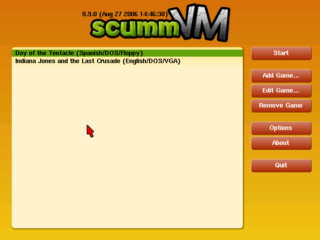
Now select the game and click START.
Im not sure but I think this will only run off an SD card so your DVD method will load the .dol but it wont know where to look for files... I could well be wrong there though...
Hope the instructions help some
I created a SCUMMVM folder on my SD card then copied the files extracted from the folder in the .zip to that folder.
I created another folder called SCUMMVM-GAMES on my SD card and placed (in folders - ie: Monkey Island) my games - unzipped - in there.
I run the .dol from my SD card and just select ADD GAME (long folders do appear as, for example, monkey~1 and its no problem). Select the folder with the game in then go to CHOOSE and it should go to the a different screen where you just click OK..
The main screen should look like this now
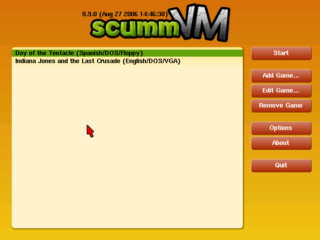
Now select the game and click START.
Im not sure but I think this will only run off an SD card so your DVD method will load the .dol but it wont know where to look for files... I could well be wrong there though...
Hope the instructions help some
-
AndreMASTER
- Posts: 9
- Joined: Sun Mar 11, 2007 4:12 am
I don't load scummvm.dol from a DVD, I load the sdload.dol file from it, because nothing else works for me.Mr_Nick666 wrote:Im not sure but I think this will only run off an SD card so your DVD method will load the .dol but it wont know where to look for files... I could well be wrong there though...
- Mr_Nick666
- Posts: 132
- Joined: Wed Apr 11, 2007 9:59 am
- Location: Bideford, Devon, UK
- Contact:
Sorry dude - thought when you posted the above you were running off a DVDAndreMASTER wrote:Maybe it has something to do with the way I'm getting access to my SD Card? I don't know how to flash applications to my Qoob, so I simply burned sdload.dol to a DVD and start it from there. Everything runs fine that way (I am able to run every single emulator or program) but SCUMMVM doesn't start.
Were my instructions of any use?
It works (for me, anyway)!!
Well I've managed to try this latest version and it seems to work for me ... PAL Gamecube using an SD-Gecko card adapter and Action Replay.
I've only tested 2 games so far, I'm a bit limited by the size of my SD card, Monkey Island 1 and Monkey Island 2. Monkey Island 1 seems to work fine but I couldn't get past the Lame-O Copy™ protection at the start of Monkey Island 2 .... AFAIK, the copy protection will accept any numbers entered but AFAIK no numbers can be entered with the Gamecube controller ..... so I'm stuck!
Edit: Also worked fine on my switched NTSC Gamecube
I've only tested 2 games so far, I'm a bit limited by the size of my SD card, Monkey Island 1 and Monkey Island 2. Monkey Island 1 seems to work fine but I couldn't get past the Lame-O Copy™ protection at the start of Monkey Island 2 .... AFAIK, the copy protection will accept any numbers entered but AFAIK no numbers can be entered with the Gamecube controller ..... so I'm stuck!
Edit: Also worked fine on my switched NTSC Gamecube
Last edited by Jimbob on Sun Apr 22, 2007 1:19 pm, edited 1 time in total.

