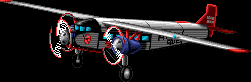I am writing a program called Faye, that will be able to rip the sprites and the animation frames from the BBK and ACT files of The flight of the Amazon Queen. When Faye is finished, I will post links here.
Till now, I have managed to rip the graphics, combine them with a PCX file (usually the background) to get the color information and create a BMP.
I will have to do the reverse, so that you can edit these graphics and insert them back into the game. That will be much easier, I will just ignore the color information.
Take a look at this sprite: