ScummVM custom skin
Moderator: ScummVM Team
-
sandman4sure
- Posts: 49
- Joined: Wed Oct 31, 2007 11:29 am
ScummVM custom skin
See
http://forums.scummvm.org/viewtopic.php?p=28502#28502
http://forums.scummvm.org/viewtopic.php?p=28498#28498
It would be great to make a custom skin for the iPhone/iPod Touch.
I want to look into this when I have some time.
Is it possible to make the scrollbar thicker just by making a new skin? Or does it involve more coding?
P.S. a link to the GUI Themes WIKI page:
http://wiki.scummvm.org/index.php/GUI_Themes/Specs
http://forums.scummvm.org/viewtopic.php?p=28502#28502
http://forums.scummvm.org/viewtopic.php?p=28498#28498
It would be great to make a custom skin for the iPhone/iPod Touch.
I want to look into this when I have some time.
Is it possible to make the scrollbar thicker just by making a new skin? Or does it involve more coding?
P.S. a link to the GUI Themes WIKI page:
http://wiki.scummvm.org/index.php/GUI_Themes/Specs
Re: ScummVM custom skin
Yes, it's possible. See 320x200 theme, the bar is thinner there. So it all depends on the image which it uses. However, the scrollbar design is not changeable now, but I personally don't like this design at all, so if you will come with a better mock-up, I'll implement it gladly.sandman4sure wrote:Is it possible to make the scrollbar thicker just by making a new skin? Or does it involve more coding?
Eugene
-
sandman4sure
- Posts: 49
- Joined: Wed Oct 31, 2007 11:29 am
-
sandman4sure
- Posts: 49
- Joined: Wed Oct 31, 2007 11:29 am
Taking a page from what NES.app and subsequently gpSPhone.app do, they took existing emulators, ported them to iPhone, and then made a sort of a "frontend" for them. What you see when you run the program initially is an interface made entirely of iPhone-native widgets, which allows you to load games, start a game from a save file, etc. When you DO start a game, it simply calls the original emulator program with the correct arguments to make it happen.
Since you can start ScummVM with any game via command line, this could theoretically be possible -- it would, however, take a truckload of programming and research on Vinterstum's part.
Since you can start ScummVM with any game via command line, this could theoretically be possible -- it would, however, take a truckload of programming and research on Vinterstum's part.
- Vinterstum
- ScummVM Developer
- Posts: 580
- Joined: Sun Oct 16, 2005 6:59 am
Yes, but it'll require some additional code support. It's on my list somewhererotane wrote:Very nice mockup, sandman4sure, but what would really rock is to take full advantage of the iPhone's swiping feature (i.e. getting rid of the scrollbar alltogether), so you'd have a menu similar to the Settings or Photo app on the iPhone.
Would this be doable, sev?
Cool!Vinterstum wrote:Yes, but it'll require some additional code support. It's on my list somewhere.
I just had some time/motivation, so I came up with a quick mockup. I've somewhat restructured the whole menu and got rid of the "Quit" button alltogether, since no other app has one..
The main screen:
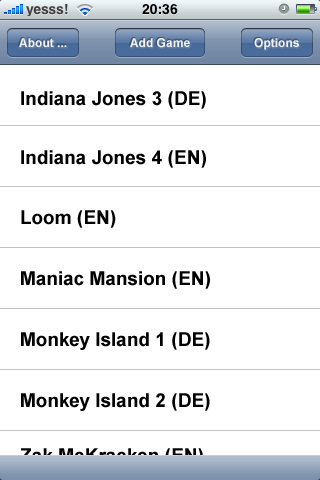
A selected game:
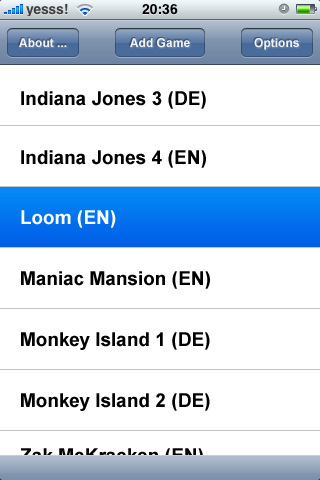
The popup menu that appears immediately after selecting a game:
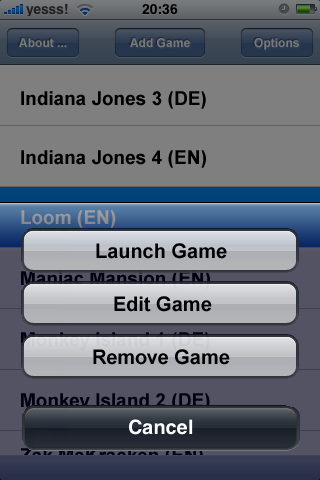
(I've taken my inspiration from the XLaunch app, so credits go to them)
- Vinterstum
- ScummVM Developer
- Posts: 580
- Joined: Sun Oct 16, 2005 6:59 am
I think we all have the same idea.
Here is my mockup.
I don't think an "Add game" button is strictly needed. in order to improve usability, the application should read a default predefined directory and autodetect supported games.
This could be the main screen. I don't know if it is posible to implement the icon feature, but cetainly it would be cool.


You could launch a game just by clicking on it.
If the "Add game" button is used (maybe a little "+" on the upper left corner) then we also need a deletion method.
I think the mail application method is the best one: swipping left-to right on the game to be deleted and then clicking the red delete button.
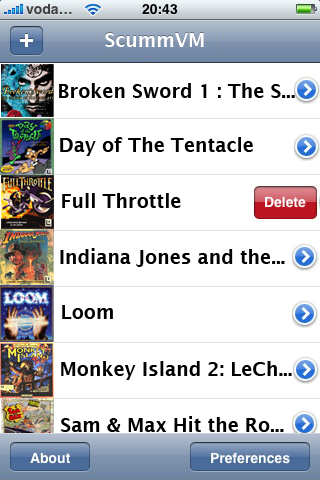
When clicking on the blue arrow button the current game options screen whould be displayed. Could be something like this.
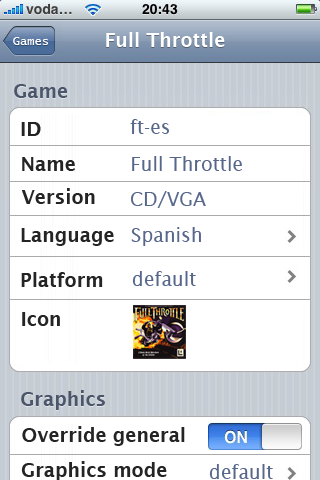
The general preferences should be similar.
Also, I think it would be a nice feature to add an option to "Add this game to Spring/Summer Board" so you could directly acces to it.
Here is my mockup.
I don't think an "Add game" button is strictly needed. in order to improve usability, the application should read a default predefined directory and autodetect supported games.
This could be the main screen. I don't know if it is posible to implement the icon feature, but cetainly it would be cool.


You could launch a game just by clicking on it.
If the "Add game" button is used (maybe a little "+" on the upper left corner) then we also need a deletion method.
I think the mail application method is the best one: swipping left-to right on the game to be deleted and then clicking the red delete button.
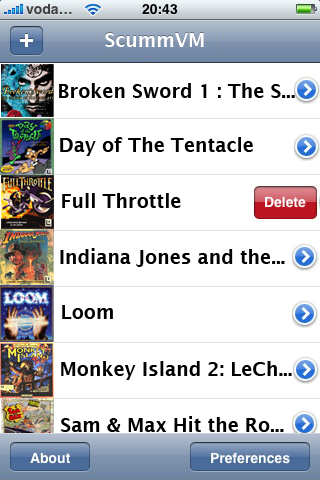
When clicking on the blue arrow button the current game options screen whould be displayed. Could be something like this.
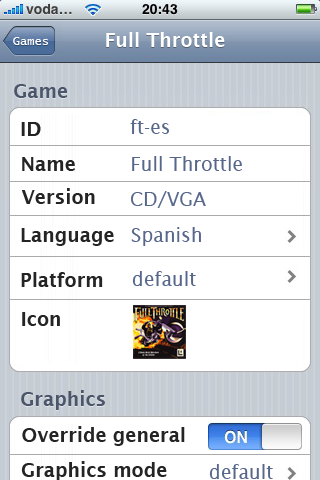
The general preferences should be similar.
Also, I think it would be a nice feature to add an option to "Add this game to Spring/Summer Board" so you could directly acces to it.



