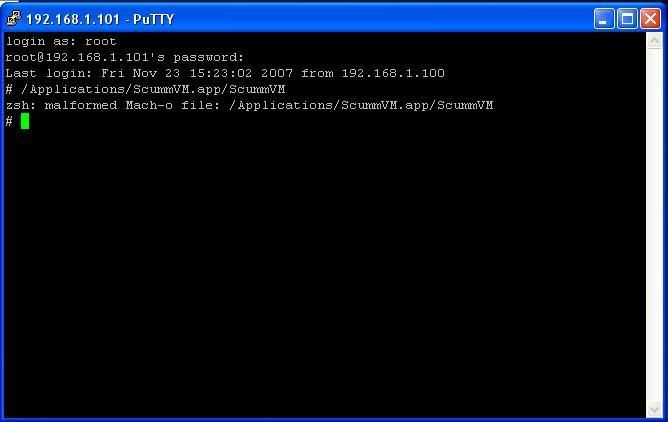I have tried restarting it many times. I don't have iPhone, I have the iPod Touch. I didn't get Customize working by swiping my finger across the screen either.TomFrost wrote:It sounds like your problem can be solved simply by turning the phone off and back on.
You said you have the same problem with Customize -- run Customize on the phone, and then when the chicken logo comes up, swipe your finger across it. The menu should come up with no problem. If that works, ScummVM should work if you restart the phone.
As for not using MacOS, that doesn't matter. You can SSH to your phone no matter what operating system you use, and run commands directly on it. If you're on Windows, download PuTTY for this.
New versions of OpenSSH (like the version Installer.app supplies) also allow file transfer. Find any SFTP or SSH-FTP client to use this. Some have reported WinSCP works well for that on Windows.
ScummVM does not work.
Moderator: ScummVM Team
- Vinterstum
- ScummVM Developer
- Posts: 580
- Joined: Sun Oct 16, 2005 6:59 am
It doesn't matter whether you have the iPod or the iPhone, everything's exactly the same as far as this is concerned.
Again:
* Download Putty
* SSH to your ipod (find the IP in the iPod's network settings, connect to that one, log in as 'root' with password 'alpine' (depending on firmware).
* Try running '/Applications/ScummVM.app/ScummVM' (this is on the -ipod-, doesn't matter what OS your pc is using).
If Installer.app actually installed ScummVM, this should start it, or at least give you a proper error message. If not, Installer.app has a problem, which you should probably talk to the maintainers about. You can always SFTP the app over yourself.
Again:
* Download Putty
* SSH to your ipod (find the IP in the iPod's network settings, connect to that one, log in as 'root' with password 'alpine' (depending on firmware).
* Try running '/Applications/ScummVM.app/ScummVM' (this is on the -ipod-, doesn't matter what OS your pc is using).
If Installer.app actually installed ScummVM, this should start it, or at least give you a proper error message. If not, Installer.app has a problem, which you should probably talk to the maintainers about. You can always SFTP the app over yourself.
I use WinSCP. But what do you mean running it from that location? Wouldnt that be like running it on the PC?Vinterstum wrote:It doesn't matter whether you have the iPod or the iPhone, everything's exactly the same as far as this is concerned.
Again:
* Download Putty
* SSH to your ipod (find the IP in the iPod's network settings, connect to that one, log in as 'root' with password 'alpine' (depending on firmware).
* Try running '/Applications/ScummVM.app/ScummVM' (this is on the -ipod-, doesn't matter what OS your pc is using).
If Installer.app actually installed ScummVM, this should start it, or at least give you a proper error message. If not, Installer.app has a problem, which you should probably talk to the maintainers about. You can always SFTP the app over yourself.
If I install it manually, where should I get the ScummVM.app from? Seems the one I get from installer.app doesnt work.
-
sandman4sure
- Posts: 49
- Joined: Wed Oct 31, 2007 11:29 am
With WinSCP you can only copy the files.
With putty you can run programs on your touch.
So if you run the command given by Vinterstum on your PC you will see the result on your iPod
You can also use Term-vt100 (instead of putty), which you can find in installer.app, then you can run the command on your iPod itself
With putty you can run programs on your touch.
So if you run the command given by Vinterstum on your PC you will see the result on your iPod
You can also use Term-vt100 (instead of putty), which you can find in installer.app, then you can run the command on your iPod itself
-
sandman4sure
- Posts: 49
- Joined: Wed Oct 31, 2007 11:29 am
-
sandman4sure
- Posts: 49
- Joined: Wed Oct 31, 2007 11:29 am
Well, the places to look for are pretty limited, but there's a thread right here, titled "iPhone port changelog". There Vinterstum posted a direct link, try this:PowPow wrote:I installed it with Installer.app, tried to reinstall a few times. I dont know where to find another verson.
http://urbanfanatics.com/scummvm/scummv ... apshot.zip
Well, thanks. But it didnt to a thing. First time it took 10 sec to load, but then it just popped back to the desktop. Same thing happens if I change the numbers to 755, 775 or 777. But the weird thing is that its the same with Customize, exactly the same.
Someone think I should recover my iPod and jailbreak it again?
Someone think I should recover my iPod and jailbreak it again?
-
sandman4sure
- Posts: 49
- Joined: Wed Oct 31, 2007 11:29 am
Customize you have to open like more than 8 times before it works. Some ppl even say they have opened the app 40 times, and then it started working.
With an iPod Touch, it never works to begin with.
Did you uninstall the scummvm? Was it really gone when you looked in the Applications folder? And did you remove the setting files from scummvm? (I think in /var/root/Media or something like that... maybe those are broken)
With an iPod Touch, it never works to begin with.
Did you uninstall the scummvm? Was it really gone when you looked in the Applications folder? And did you remove the setting files from scummvm? (I think in /var/root/Media or something like that... maybe those are broken)