Anyone still working on custom skins?
Moderator: ScummVM Team
Anyone still working on custom skins?
I am interested in trying my hand in making a few new skins/themes for Scummvm. Is there a good place to get started? I haven't seen any new skins for quite a long time, is the format the same? Is there any type of template available?
Since the last usermade custom skins, the format changed to XML. It became somewhat more thorough and easier to maintain.
The format is described in details here, and the only template which you can use is our modern theme.
There are talks about creating a Touch GUI theme, so any mock-ups or suggestions are welcome.
Also if somebody's good designs require some additional GUI widgets, I will look into implementing these.
Eugene
The format is described in details here, and the only template which you can use is our modern theme.
There are talks about creating a Touch GUI theme, so any mock-ups or suggestions are welcome.
Also if somebody's good designs require some additional GUI widgets, I will look into implementing these.
Eugene
Thanks for the quick reply. I have some ideas to make a higher resolution skin for the pc. I did love the layout mocked up for the ipad. Right now I will base it mostly on the modern theme for the sake of coding, which I am not very good at, but do understand enough to get started. I am good with Illustrator and graphic design. I would like to possibly try to implement the idea from the ipad gui where it shows an example of the different graphical options.
I started working on a mock-up for a higher resolution skin. Let me know what you think so far. This is a really early version. I have some ideas for more advanced features but my coding is not great and would need some help with that.
I'll make different versions with different character sets. Is there a way to sort the games by the engine it uses? I could make a different look based on which engine's games you are looking at.
I'm not in love with the font so think of it as a placeholder for now.
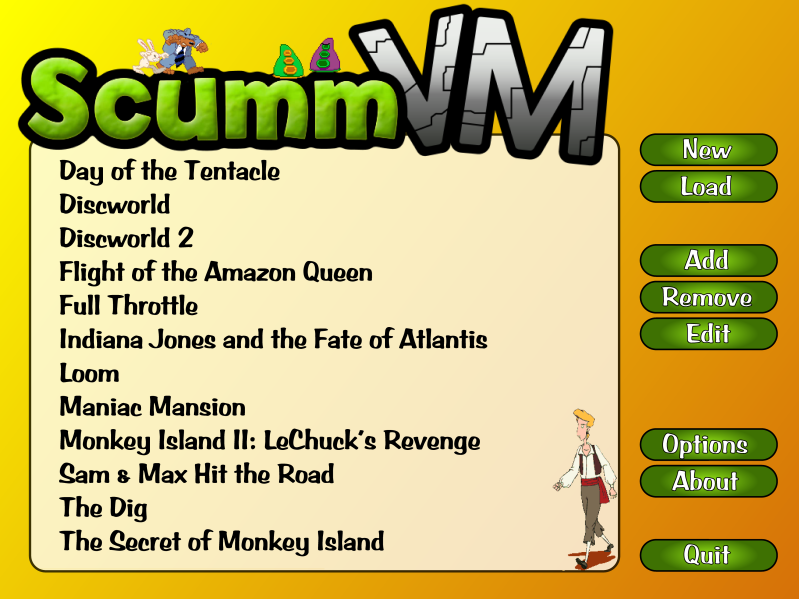 [/img]
[/img]
I'll make different versions with different character sets. Is there a way to sort the games by the engine it uses? I could make a different look based on which engine's games you are looking at.
I'm not in love with the font so think of it as a placeholder for now.
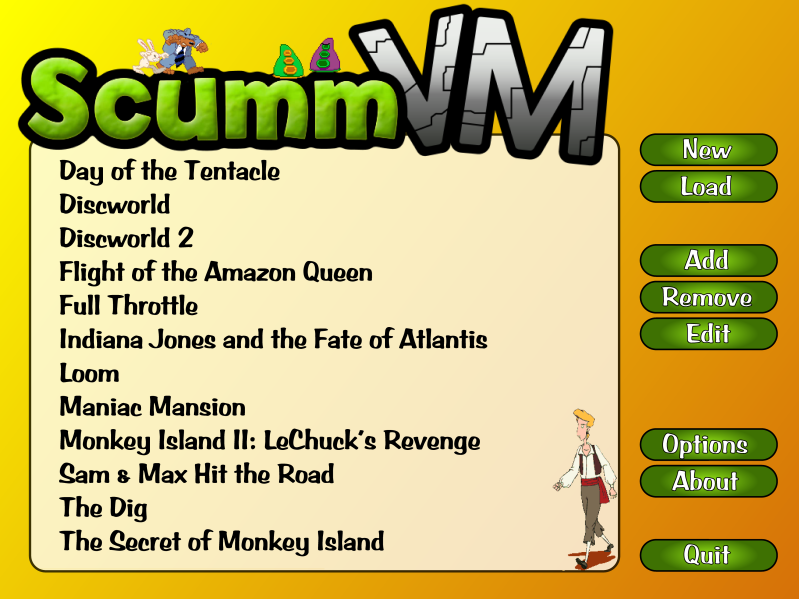 [/img]
[/img]Here are a few more little tweeks. Does anyone have a vector based version of the logo? I would like to be able to scale the whole thing to different resolutions. I'm thinking of adding a sprite of a character hanging on the selection bar that would move up and down with it. Any suggestions of what sprite to use?
Once I'm happy with the main page design I will start to design the option pages.
Again any input is appreciated and anyone offering to help with code would allow me to add more flair. Possibly an animated gif of the sprites or something.
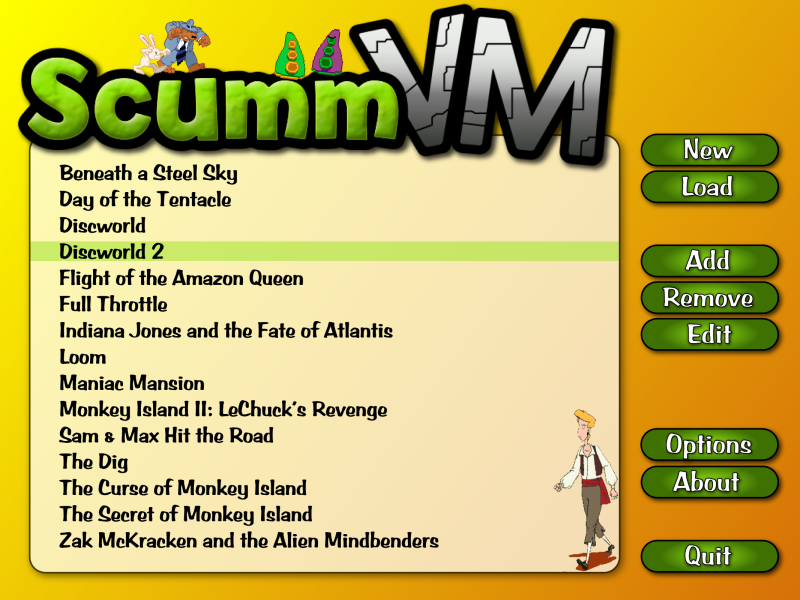
Once I'm happy with the main page design I will start to design the option pages.
Again any input is appreciated and anyone offering to help with code would allow me to add more flair. Possibly an animated gif of the sprites or something.
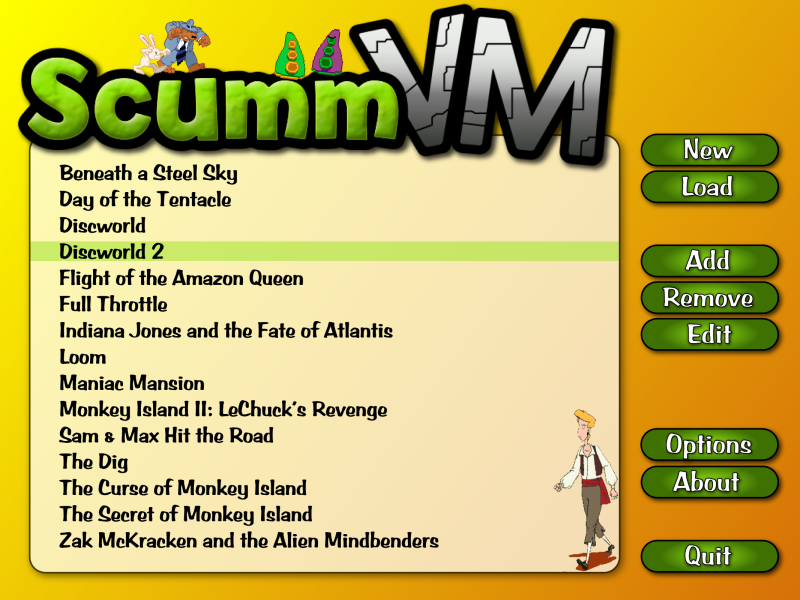
Last edited by buckely on Mon May 14, 2012 8:33 am, edited 1 time in total.

Since the whole image is a gif we lose some color depth, in the final only the monkey would be limited to 256 colors. I would like to animate the other characters as well, if anyone knows a good place to find pre-made gifs it would help. Also other ideas are welcomed.
I was thinking Guybrush hanging with the chest from MI2 for the upper corner. I would then lose him from MI3 and put maybe Stan pointing at different games trying to "sell" them to you
- Raziel
- ScummVM Porter
- Posts: 1579
- Joined: Tue Oct 25, 2005 8:27 am
- Location: a dying planet
- Contact:
Love it already 
Animated gifs...Knock yourself out
You could even do more versions of your skin...I'm thinking one Scumm, one Sierra, one mixed and so on
Animated gifs...Knock yourself out
You could even do more versions of your skin...I'm thinking one Scumm, one Sierra, one mixed and so on
So I'm looking to test out my very basic theme and I have a few questions about the coding. I am going to use the modern theme stx as a basic template, I can follow that well enough. My questions are
1)Can you only use .bmp files? Is there anyway to incorporate the animated gif files? Could I use .png files to take advantage of the transparency?
2)How does the font work if the user does not have said font installed?
3)Is there any way to figure out the layout in something like visual studio or maybe even Dreamweaver without a lot of trial and error.
My coding skills are still very basic but I can usually pick it up fairly quick once I know where to start. I am more of a graphic artist and animator and less of a coder.
Once I get a basic version working I would like to start to create more versions with possibly different color schemes and characters based on the games from the various engines that ScummVM can interpret.
Would there be any way to add functionality to the menu to show only games from one engine or subgroup and switch themes according to which subgroup you see.
1)Can you only use .bmp files? Is there anyway to incorporate the animated gif files? Could I use .png files to take advantage of the transparency?
2)How does the font work if the user does not have said font installed?
3)Is there any way to figure out the layout in something like visual studio or maybe even Dreamweaver without a lot of trial and error.
My coding skills are still very basic but I can usually pick it up fairly quick once I know where to start. I am more of a graphic artist and animator and less of a coder.
Once I get a basic version working I would like to start to create more versions with possibly different color schemes and characters based on the games from the various engines that ScummVM can interpret.
Would there be any way to add functionality to the menu to show only games from one engine or subgroup and switch themes according to which subgroup you see.
Yes, only BMP, though you may use color 0xff00ff for transparency. Animated gifs will require a lot of coding.buckely wrote:1)Can you only use .bmp files? Is there anyway to incorporate the animated gif files? Could I use .png files to take advantage of the transparency?
The system fonts aren't used. All fonts have to be put as part of the theme package. If the referred font is not in the package, this is considered to be an error.buckely wrote: 2)How does the font work if the user does not have said font installed?
Unfortunately nobody made such tool.buckely wrote: 3)Is there any way to figure out the layout in something like visual studio or maybe even Dreamweaver without a lot of trial and error.
Be careful with that, as that is connected with copyrights.buckely wrote: Once I get a basic version working I would like to start to create more versions with possibly different color schemes and characters based on the games from the various engines that ScummVM can interpret.
There is always a way to implement something. But frankly I do not see this idea worthy of the effort, since the users will spend a negligibly small time in the GUI, and then just start playing.buckely wrote: Would there be any way to add functionality to the menu to show only games from one engine or subgroup and switch themes according to which subgroup you see.
Eugene

