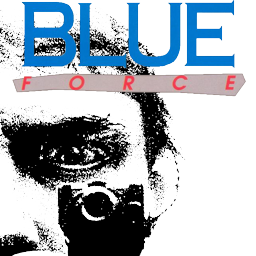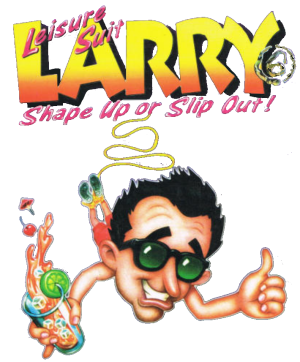Well, it should work in the current daily build. Some confirmation would be nice, though. And reports about more versions/languages, if there are any.Matt wrote:Croustibat: Don't put too much pressure on the developers as both games are currently unsupported.
HIGH RESOLUTION SCUMMVM ICONS - CHECK EM OUT!
Moderator: ScummVM Team
Great to hear. Any information on the legal status of the game? Can it be downloaded free of charge? (It's a commercial after all). Can anyone point to a site where it can be obtained? With respect to compatibility, I tend to stick to the "official" information on this site where "Croustibat" is not listed.DrMcCoy wrote:Well, it should work in the current daily build. Some confirmation would be nice, though. And reports about more versions/languages, if there are any.
There are still two icons missing for officially supported Sierra AGI games and I decided to do something about it. Again, children's games.
First is "Mickey's Space Adventure":

Second is "Winnie the Pooh in the Hundred Acre Wood":

Now we have icons for:
- every supported LucasArts game (except Passport to Adventure, which is basically a demo in my book)
- every supported Activision game
- every supported Adventuresoft/Horrorsoft game
- every supported Coktel Vision game
- every supported Revolution Software game
- every supported Sierra AGI game (not counting fan games)
- hardly any Sierra SCI game (why is that?)
- quite a few so-called "other" games
(- none of Humongous Entertainment games)
(- none of Animation Magic games)
(- none of Living Books games)
The last three are not that surprising given that they are exclusively children's games.
So, still a lot to do. May be there are some more volunteers...
If we neglect Humongous Entertainment, Animation Magic and Living Books for a minute, here is a list of supported ScummVM games that are still lacking an icon:
Sierra SCI games:
Castle of Dr. Brain
The Island of Dr. Brain
Codename: ICEMAN
Conquests of Camelot
Conquests of the Longbow
EcoQuest: The Search for Cetus
EcoQuest 2: Lost Secret of the Rainforest
Freddy Pharkas: Frontier Pharmacist
Hoyle's Book of Games 1
Hoyle's Book of Games 2
Hoyle's Book of Games 3
Hoyle Classic Card Games
Jones in the Fast Lane
Laura Bow: The Colonel's Bequest
Laura Bow 2: The Dagger of Amon Ra
Leisure Suit Larry 2
Leisure Suit Larry 3
Leisure Suit Larry 5
Leisure Suit Larry 6
Mixed-up Fairy Tales
Pepper's Adventures in Time
Police Quest 2
Police Quest 3
Quest for Glory 1
Quest for Glory 2
Quest for Glory 3
Slater & Charlie Go Camping
"Other" games:
3 Skulls of the Toltecs
Blue Force
Cruise for a Corpse
DreamWeb
Eye of the Beholder
Eye of the Beholder II: The Legend of Darkmoon
Hopkins FBI
Inherit the Earth: Quest for the Orb
Lands of Lore: The Throne of Chaos
(Mortville Manor)
(Return to Ringworld)
Soltys
(The Neverhood)
Tony Tough and the Night of Roasted Moths
Touche: The Adventures of the Fifth Musketeer
Titles in parentheses indicate games that are currently only supported in the daily builds.
If you spot any errors on my list, feel free to correct them.
Sierra SCI games:
Castle of Dr. Brain
The Island of Dr. Brain
Codename: ICEMAN
Conquests of Camelot
Conquests of the Longbow
EcoQuest: The Search for Cetus
EcoQuest 2: Lost Secret of the Rainforest
Freddy Pharkas: Frontier Pharmacist
Hoyle's Book of Games 1
Hoyle's Book of Games 2
Hoyle's Book of Games 3
Hoyle Classic Card Games
Jones in the Fast Lane
Laura Bow: The Colonel's Bequest
Laura Bow 2: The Dagger of Amon Ra
Leisure Suit Larry 2
Leisure Suit Larry 3
Leisure Suit Larry 5
Leisure Suit Larry 6
Mixed-up Fairy Tales
Pepper's Adventures in Time
Police Quest 2
Police Quest 3
Quest for Glory 1
Quest for Glory 2
Quest for Glory 3
Slater & Charlie Go Camping
"Other" games:
3 Skulls of the Toltecs
Blue Force
Cruise for a Corpse
DreamWeb
Eye of the Beholder
Eye of the Beholder II: The Legend of Darkmoon
Hopkins FBI
Inherit the Earth: Quest for the Orb
Lands of Lore: The Throne of Chaos
(Mortville Manor)
(Return to Ringworld)
Soltys
(The Neverhood)
Tony Tough and the Night of Roasted Moths
Touche: The Adventures of the Fifth Musketeer
Titles in parentheses indicate games that are currently only supported in the daily builds.
If you spot any errors on my list, feel free to correct them.
Last edited by Matt on Mon Mar 10, 2014 8:13 am, edited 7 times in total.
-
MapleSyrup
- Posts: 82
- Joined: Tue Sep 09, 2008 11:39 pm
Nice work Matt. Nice to see the AGI games finally all have icons now. 
I made a Leisure Suit Larry 2 icon, so one more game can be checked off the Sierra list.

And the only Wintermute game that's marked as officially supported so far:

Plus, talking about Humongous Entertainment made me want to make an icon for Moonbase Commander. It's not supported yet, but there's quite a few wishful thinking icons that have been made, so one more can't hurt.

And some more Sierra SCI Icons. One for Quest for Glory I:
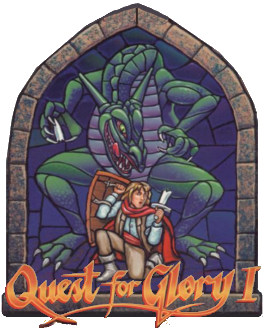
And one for Police Quest 2:
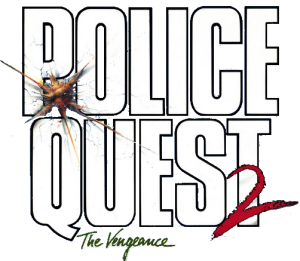
I added all of the newest icons to the icons website and to my Photobucket.
I made a Leisure Suit Larry 2 icon, so one more game can be checked off the Sierra list.

And the only Wintermute game that's marked as officially supported so far:

Plus, talking about Humongous Entertainment made me want to make an icon for Moonbase Commander. It's not supported yet, but there's quite a few wishful thinking icons that have been made, so one more can't hurt.

And some more Sierra SCI Icons. One for Quest for Glory I:
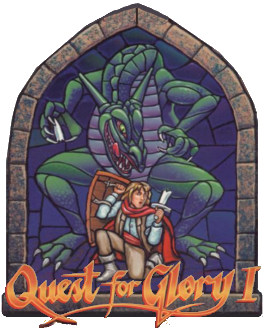
And one for Police Quest 2:
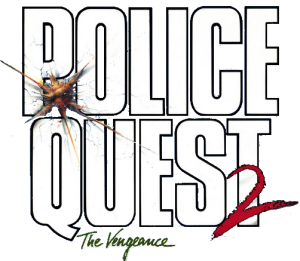
I added all of the newest icons to the icons website and to my Photobucket.
Last edited by MapleSyrup on Mon Feb 10, 2014 5:57 pm, edited 2 times in total.
-
MapleSyrup
- Posts: 82
- Joined: Tue Sep 09, 2008 11:39 pm
One more Sierra icon, completing the original Larry trilogy:
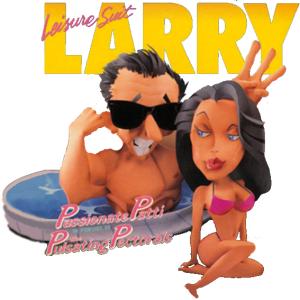
And one for a game from a former Sierra designer:

Plus, one more icon for a freely available game:
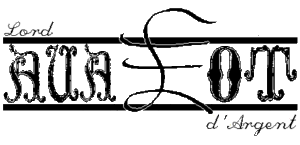
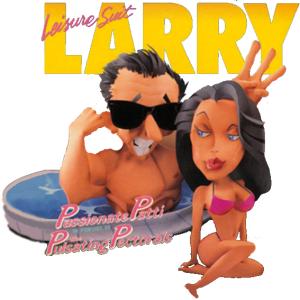
And one for a game from a former Sierra designer:

Plus, one more icon for a freely available game:
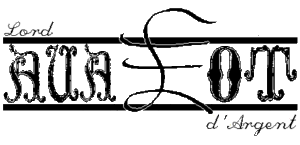
Last edited by MapleSyrup on Sun Mar 09, 2014 6:12 am, edited 2 times in total.
Again nice work, MapleSyrup!
Is it me or are there some small (light)gray spots (only few pixels in size and apparently totally random) in two of your most recent icons? First is Larry 2, particularly above the word "Looking", second is "Blue Force" (below the word "Force"). Thanks for looking into the matter.
Is it me or are there some small (light)gray spots (only few pixels in size and apparently totally random) in two of your most recent icons? First is Larry 2, particularly above the word "Looking", second is "Blue Force" (below the word "Force"). Thanks for looking into the matter.
-
MapleSyrup
- Posts: 82
- Joined: Tue Sep 09, 2008 11:39 pm
Thanks. I reduced the brightness on my monitor, and you're right, there were some grey spots in there. I edited them to remove the spots you mentioned, so hopefully they should be OK now.Matt wrote:Again nice work, MapleSyrup!
Is it me or are there some small (light)gray spots (only few pixels in size and apparently totally random) in two of your most recent icons? First is Larry 2, particularly above the word "Looking", second is "Blue Force" (below the word "Force"). Thanks for looking into the matter.
A quick and simple icon for "Cruise for a Corpse":
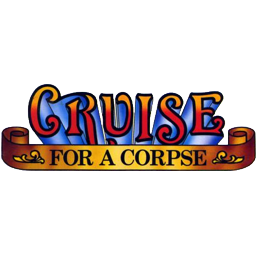
And for those who might wonder how the icons look "in practice", here is a screenshot of my desktop (German Windows Vista), folder "Spiele" (which translates to "Games").
Each icon is associated with a file shortcut. Double-Clicking on an icon starts ScummVM using commands like e.g. "C:\Program Files (x86)\ScummVM\scummvm.exe --fullscreen --subtitles --alt-intro -ghq3x --aspect-ratio sky", without explicitly starting the GUI first. (In my example "sky" is the game ID of "Beneath a Steel Sky").
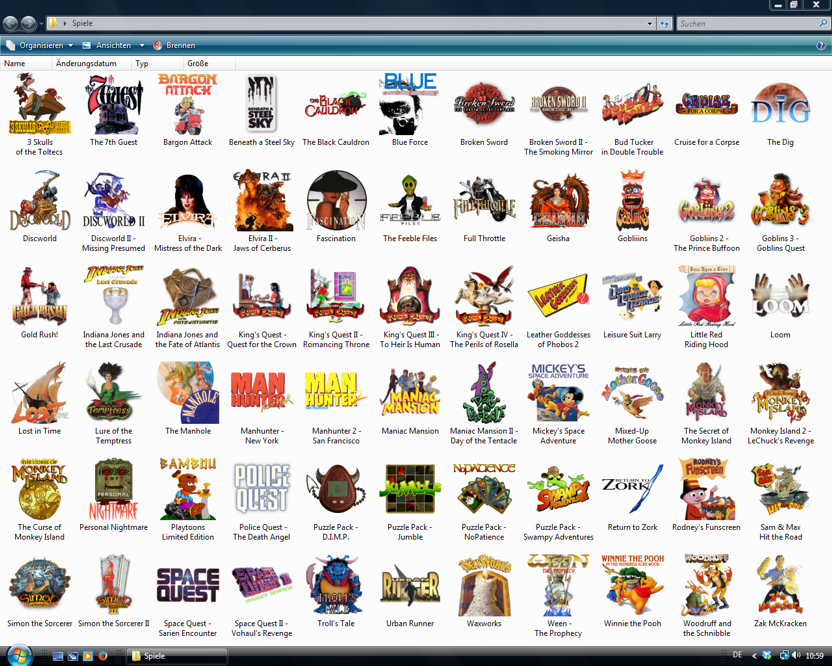
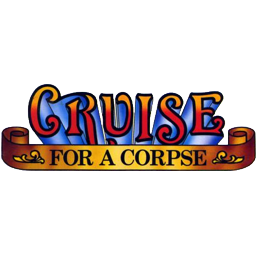
And for those who might wonder how the icons look "in practice", here is a screenshot of my desktop (German Windows Vista), folder "Spiele" (which translates to "Games").
Each icon is associated with a file shortcut. Double-Clicking on an icon starts ScummVM using commands like e.g. "C:\Program Files (x86)\ScummVM\scummvm.exe --fullscreen --subtitles --alt-intro -ghq3x --aspect-ratio sky", without explicitly starting the GUI first. (In my example "sky" is the game ID of "Beneath a Steel Sky").
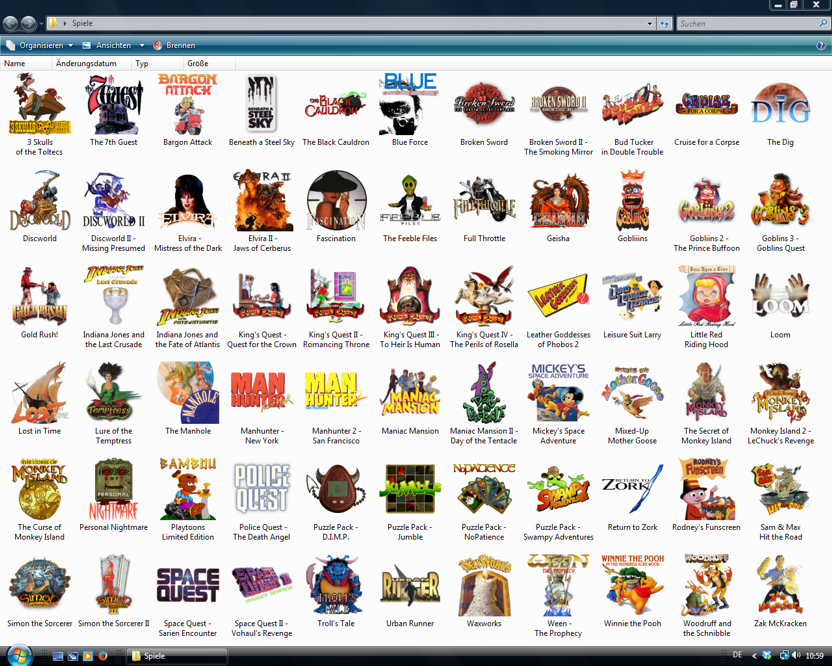
-
MapleSyrup
- Posts: 82
- Joined: Tue Sep 09, 2008 11:39 pm
I added Matt's Cruise for a Corpse icon to the icons page and my Photobucket.
I also created an icon for one of the newest engines:

It's neat to see the icons in use. I had my Games folder full of them on my old computer, but I haven't yet set them up on the new one.
And since we had a ScummVM general icon, I decided to make one for ResidualVM too (based on the Glottis sculpture by Iain Reekie):
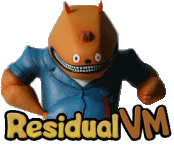
And finishing up the Delphine Software games:

One more Leisure Suit Larry game:

I also created an icon for one of the newest engines:

It's neat to see the icons in use. I had my Games folder full of them on my old computer, but I haven't yet set them up on the new one.
And since we had a ScummVM general icon, I decided to make one for ResidualVM too (based on the Glottis sculpture by Iain Reekie):
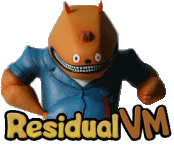
And finishing up the Delphine Software games:

One more Leisure Suit Larry game:

Last edited by MapleSyrup on Mon Mar 10, 2014 10:40 pm, edited 1 time in total.
On Windows, and now on Mac OS X, these icons can also be used to display as overlay above the ScummVM icon in the Task Bar when a game is running. Here is an example on mac OS X with Drascula:Matt wrote:And for those who might wonder how the icons look "in practice", here is a screenshot of my desktop (German Windows Vista), folder "Spiele" (which translates to "Games").
Each icon is associated with a file shortcut. Double-Clicking on an icon starts ScummVM using commands like e.g. "C:\Program Files (x86)\ScummVM\scummvm.exe --fullscreen --subtitles --alt-intro -ghq3x --aspect-ratio sky", without explicitly starting the GUI first. (In my example "sky" is the game ID of "Beneath a Steel Sky").

For this to work, the icons must be named with either the game id or the target name. On OS X they should be png files. On Windows they should be ico files. ScummVM will look for those icons in the extra path (either at the root of the extra path or in an "icons" sub-directory) and in the icons path (again either at the root or in an "icons" subdirectory). There is no way to set the icons path in the GUI but you can add it in the config file (the key is "iconspath").
-
MapleSyrup
- Posts: 82
- Joined: Tue Sep 09, 2008 11:39 pm