Given that the themes on the wiki:
http://wiki.scummvm.org/index.php/GUI_Themes
are well out of date with the changes to the theming system in recent times I've decided to do some replicas (mainly due to my ubuntu system using the new 'New Wave' theme which looks awful with the default modern scumm theme but great with dark).
My initial ones I'll base on the 4 on the wiki (and my thanks to the original authors) for a direction on generating a theme but later ones will be from suggestions, testing the GUI changes in the code, a theme to go with the default ubuntu human etc...
First up is the dark revision I did to suit the look of ubuntu with the new 'New Wave' theme.....
Screenshot:
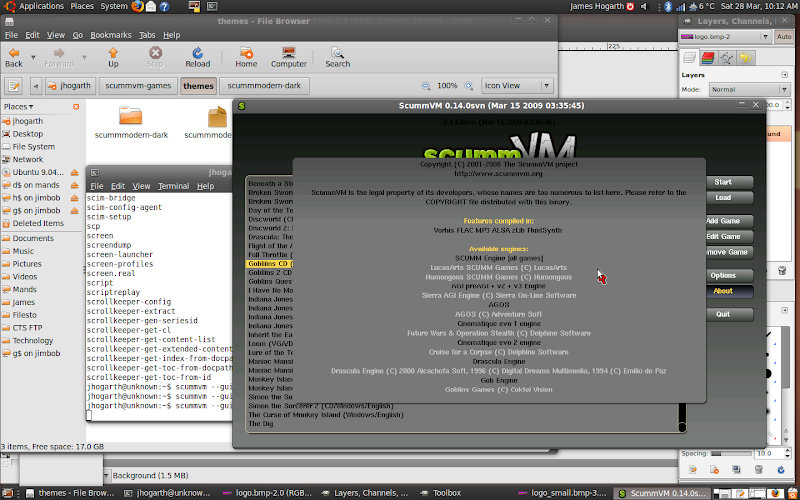
It is a bit rough and ready (for example for initial testing I have just edited the standard modern theme RGB values for the various sections so darkred as an id is actually a dark grey by the rgb value etc... this will be cleaned up in a future release) ... but just posting and uploading to check there is interest in this....
If there is interest I'll clean up the theme code, convert the other themes to the new spec and maintain them going forward with future changes... if not I'll keep to myself
James
http://www.hogarthuk.pwp.blueyonder.co.uk/scummvm/



