Hi guys
I wanna be sure to play The secret of Monkey Island in teh correct aspect Ratio
I know the game has a native resolution of 320x200
My dell is a 16:10 aspect ration with a native resolution of 1920x1200
How should I settings VIDEO?
Thanks
Correct Aspect Ratio
Moderator: ScummVM Team
Re: Correct Aspect Ratio
In the ScummVM options toggle on the "Aspect ratio correction" option and make sure *not* to use the "Stretch to window" stretch mode (any other stretch mode should be fine).
Re: Correct Aspect Ratio
I enclose some screenshots
Is that what you should see on 16/10 LCD?
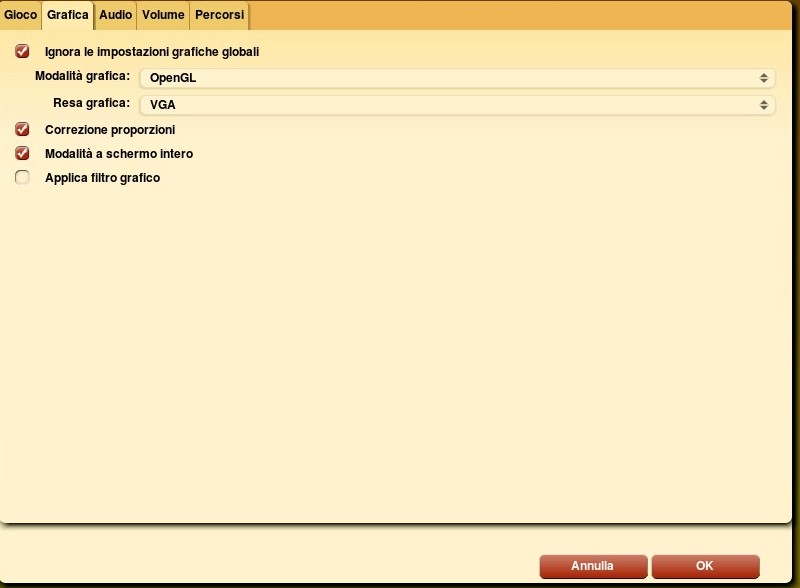
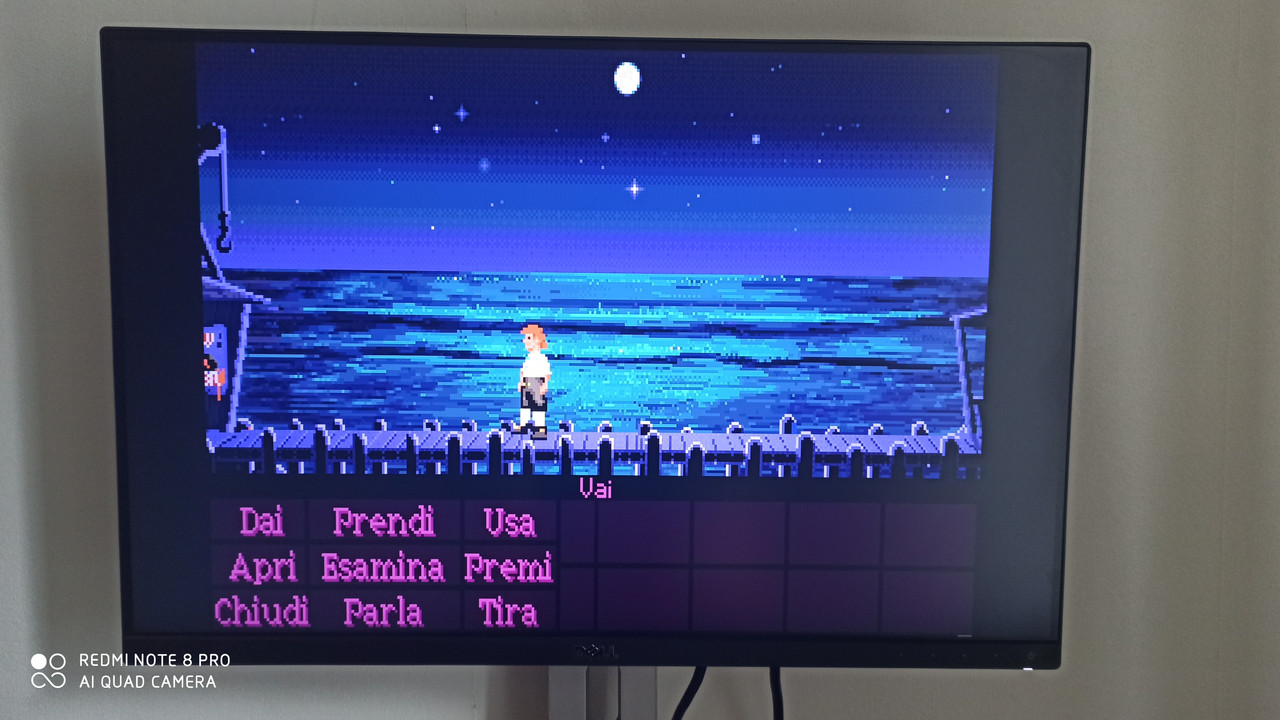

Is that what you should see on 16/10 LCD?
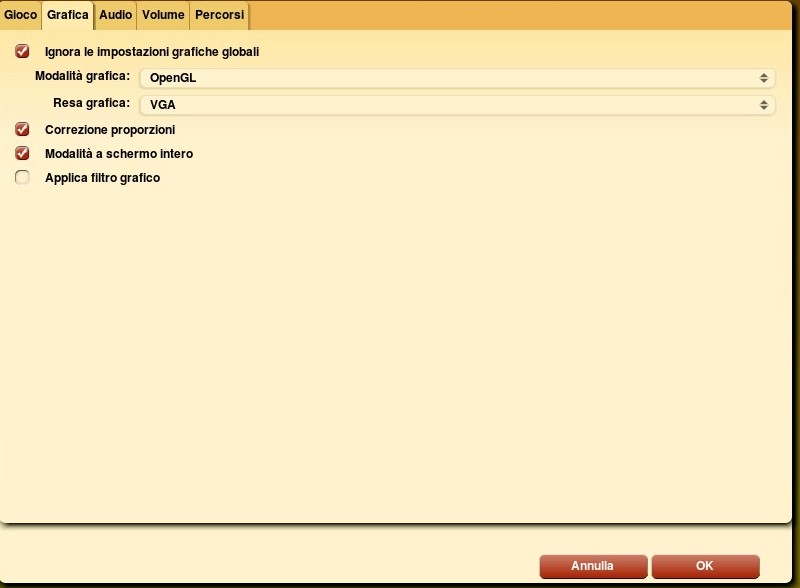
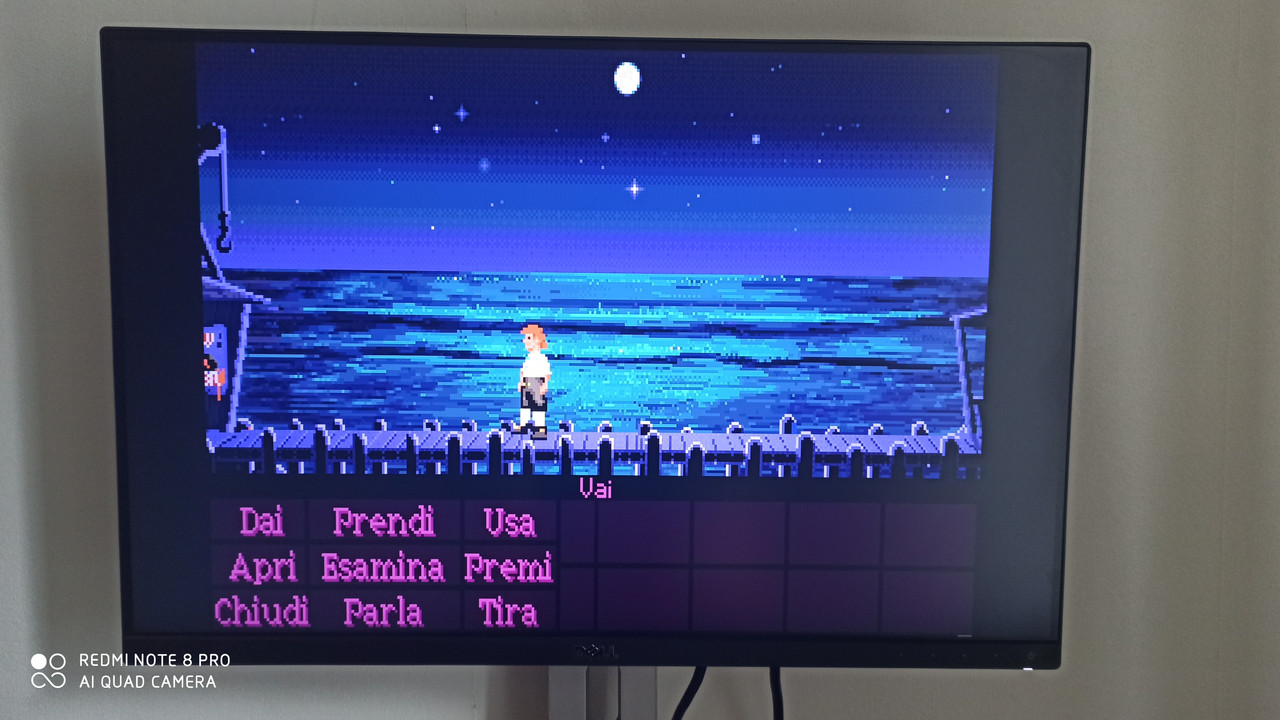

- Praetorian
- ScummVM Developer
- Posts: 879
- Joined: Tue May 08, 2007 8:54 am
- Location: Greece
- Contact:
Re: Correct Aspect Ratio
What version of ScummVM are you using?
Also on which platform?
Also on which platform?
Re: Correct Aspect Ratio
I'm Using an Italian version of ScummVM 2.0.0
Platform Dos
Platform Dos
Re: Correct Aspect Ratio
On Dos? You mean, original MSDOS, on a 90s hardware?
Probably not
The question isn't what platform is the game, but what platform is ScummVM running on?
Regular Windows 10 PC?
Other Windows version?
Some Linux distro?
Maybe Amiga, or any other supported device?
Re: Correct Aspect Ratio
Windows 10 OS
Dell 16/10 native res 1920X1200
Dell 16/10 native res 1920X1200
- Praetorian
- ScummVM Developer
- Posts: 879
- Joined: Tue May 08, 2007 8:54 am
- Location: Greece
- Contact:
Re: Correct Aspect Ratio
The more recent versions of ScummVM have the extra setting about scaling, and there is even an option for "pixel perfect scaling" that you could try there to see if it looks any better for your taste.
Is there particular reason you are not upgrading to ScummVM 2.1.x?
Other than that, the settings in your screenshot seem ok.
Re: Correct Aspect Ratio
Thanks Bro!!
I upgraded to the Last Version 2.1
Do you play full screen or in a Windows?
I would like to get as close as possible to 4/3 crt
I upgraded to the Last Version 2.1
Do you play full screen or in a Windows?
I would like to get as close as possible to 4/3 crt
Re: Correct Aspect Ratio
It also depends how you define "correct aspect ratio". If it was the way it looked to most players back in the 90s on DOS computers, which is what I assume you wanted, then aspect ratio correction needs to be on. But the ratio was different on some other platforms. And you may prefer the moon to be round rather than how it looked on DOS in the past, in which case you would need to turn aspect ratio correction off. Although other elements in the game might look better with aspect ratio correction turned on. There is a lengthy discussion on the topic already in this thread.
Re: Correct Aspect Ratio
I Notice that if you apply the graphic filter you get an image with more resolution and less pixelated
The problem is that you have a sort of Blurring that Bother me
The problem is that you have a sort of Blurring that Bother me

