Grim Fandango Deluxe - Original Thread [Locked]
Moderator: ScummVM Team
-
Pirateguybrush
- Posts: 39
- Joined: Mon Apr 06, 2009 9:48 pm
Hey everyone,
I'm an animator, and I've got a suggestion that may make the prospect of remodelling characters without messing up the animation a little less intimidating. When you're working with a character, you'd usually use a rig. A virtual skeleton, made up of very simple geometry. The model's mesh is skinned to this skeleton, and moves with it.
Now I'm sure most of you know that, but here's where the magic comes in. The characters as they stand now, are very simple. They could basically be used as rig skeletons for more advanced models. If we could parent the new models to the old ones, we'd have all the animation data working in real time. Then all you'd need to do is make the original models invisible (make all textures transparent?), and you'd have your shiny new model walking around on top of the invisible originals.
I don't know if this is totally beyond the abilities of Residual to pull off, but the theory is sound. If we can use the original animation data and models as the rig to drive the new ones, it eliminates the need to reanimate anything.
Glotis is the only (significant) character that this may be problematic for. While we could use the mouth animations for the skeletal characters with no problem, I'm not sure how Glotis works. Is his mouth geometry, or is it a texture that sometimes turns transparent when his mouth opens? Either way, remodelling his head may be one of the more difficult parts of this, animation-wise.
I'm an animator, and I've got a suggestion that may make the prospect of remodelling characters without messing up the animation a little less intimidating. When you're working with a character, you'd usually use a rig. A virtual skeleton, made up of very simple geometry. The model's mesh is skinned to this skeleton, and moves with it.
Now I'm sure most of you know that, but here's where the magic comes in. The characters as they stand now, are very simple. They could basically be used as rig skeletons for more advanced models. If we could parent the new models to the old ones, we'd have all the animation data working in real time. Then all you'd need to do is make the original models invisible (make all textures transparent?), and you'd have your shiny new model walking around on top of the invisible originals.
I don't know if this is totally beyond the abilities of Residual to pull off, but the theory is sound. If we can use the original animation data and models as the rig to drive the new ones, it eliminates the need to reanimate anything.
Glotis is the only (significant) character that this may be problematic for. While we could use the mouth animations for the skeletal characters with no problem, I'm not sure how Glotis works. Is his mouth geometry, or is it a texture that sometimes turns transparent when his mouth opens? Either way, remodelling his head may be one of the more difficult parts of this, animation-wise.
-
Pirateguybrush
- Posts: 39
- Joined: Mon Apr 06, 2009 9:48 pm
If I may offer another suggestion, it's probably prudent to go through the game, and make a list of exactly what characters and textures are a priority for this project. No use extracting every texture for every object and background character, and worrying about sorting them, if the only characters that are going to receive a significant makeover are a selection of ten or so main characters. You'd probably want to do Dom, for example, but a non-speaking character in the underwater mines probably won't get a facelift. Not at the beginning, anyway. Keep things simple to start with, set some goals (I suggest the main cast). Then look at doing key inventory items (scythe, for example), and slowly expand outwards. Set small goals, and even if it doesn't get completely finished there's still a nice set of visual upgrades that are ready to go.
I'd love to see the whole world remodelled in 3d though, but that would be a massive undertaking.
I'd love to see the whole world remodelled in 3d though, but that would be a massive undertaking.
-
Pirateguybrush
- Posts: 39
- Joined: Mon Apr 06, 2009 9:48 pm
I've been hacking away at Manny's model in Maya for about an hour now, and I've run into a bit of a problem. What, exactly, is the plan for improving it? Stylistically, he's meant to look like a paper doll. Realism would subtract from his charm, and the sharp edges of the model contribute to the look. I can round out the bones a bit, but beyond that I'm not sure how he can be improved. Do we really want to take away all the pointy parts?
- JohnnyWalker2001
- Posts: 405
- Joined: Mon Oct 16, 2006 1:27 pm
- Location: London, UK
It's true that it's often not immediately clear as the best route to take. Judgement is needed to make sure we stay close to the original intentions. That said, I don't think Manny having square arms and legs aren't doing him an favours... but making them completely round probably wouldn't be right, either. Here's a great example of how he could be improved, though:Pirateguybrush wrote:I've been hacking away at Manny's model in Maya for about an hour now, and I've run into a bit of a problem. What, exactly, is the plan for improving it? Stylistically, he's meant to look like a paper doll. Realism would subtract from his charm, and the sharp edges of the model contribute to the look. I can round out the bones a bit, but beyond that I'm not sure how he can be improved. Do we really want to take away all the pointy parts?
Look at the hands...


This is something you can see better in the game for yourself. But the hands in the video sequences have depth and don't just use "X"s for fingers, etc. They also stay completely true to the style of the game.
Last edited by nuphonic on Tue Jan 17, 2012 9:05 pm, edited 1 time in total.
- JohnnyWalker2001
- Posts: 405
- Joined: Mon Oct 16, 2006 1:27 pm
- Location: London, UK
Somebody called "Murray L" posted the following comment on the GFD blog:
I thought it might be of interest to someone who understands these things better than me.Pardon me for probably missing something obvious here, but I don't see the problem with the 3D models.
If you can convert .3do to .obj, you can convert .obj back to .3do. If you can't find a direct conversion tool, something like MeshLab (http://meshlab.sourceforge.net/) will let you convert .obj to .dxf and then 3do Builder (http://springfiles.com/spring/tools/3do-builder) will convert .dxf to .3do.
What's the issue?
-
Pirateguybrush
- Posts: 39
- Joined: Mon Apr 06, 2009 9:48 pm
Until I closely examined the models, I can't say I ever noticed that Manny's fingers were intersecting planes. As part of a significant overhaul it would be on the "to fix" list, but I'm not convinced it would make a significant difference at this stage. Improving the textures is probably the biggest thing right now, along with the uglier models if possible - starting with Glotis.
-
Pirateguybrush
- Posts: 39
- Joined: Mon Apr 06, 2009 9:48 pm
Here's something interesting. The blocky geometry of the characters contributes significantly to how the textures look. These two models are using the same tile texture, same shader, but the one I made (very quickly sketching it out for rough proportions without worrying too much about detail) looks very different. Mine is entirely quads, and is a very clean mesh. It's smoothed, but the base mesh is only 6 tris more than the original torso/legs/shoulders. We may find that if we smooth out the rough parts of the geometry, or replace them with smoother models, it messes with the lighting/textures, completely changing the look. Turns out the sharp polys of the original allow for shading to add more detail.


- ultraneonoirantihero
- Posts: 106
- Joined: Mon Sep 05, 2011 5:13 pm
Finally some media coverage :) That video finally paid off!
http://kotaku.com/5876549/heres-what-gr ... -look-like
http://www.rockpapershotgun.com/2012/01 ... go-deluxe/
And I was wondering why my video got +20.000 hits in less than a day...
http://kotaku.com/5876549/heres-what-gr ... -look-like
http://www.rockpapershotgun.com/2012/01 ... go-deluxe/
And I was wondering why my video got +20.000 hits in less than a day...
- JohnnyWalker2001
- Posts: 405
- Joined: Mon Oct 16, 2006 1:27 pm
- Location: London, UK
Nice work, dude! Your work really paid off in getting us some attention. Thanks!ultraneonoirantihero wrote:Finally some media coverageThat video finally paid off!
http://kotaku.com/5876549/heres-what-gr ... -look-like
http://www.rockpapershotgun.com/2012/01 ... go-deluxe/
And I was wondering why my video got +20.000 hits in less than a day...
- JohnnyWalker2001
- Posts: 405
- Joined: Mon Oct 16, 2006 1:27 pm
- Location: London, UK
An interesting observation! The shading is part of "the look" of the game, you're right, but I wonder if there's a middle-ground where things aren't completely smoothed out, but still have their edges softened. Also, I think it's understood that textures may have to be redrawn for a new 3D model.Pirateguybrush wrote:Here's something interesting. The blocky geometry of the characters contributes significantly to how the textures look. These two models are using the same tile texture, same shader, but the one I made (very quickly sketching it out for rough proportions without worrying too much about detail) looks very different. Mine is entirely quads, and is a very clean mesh. It's smoothed, but the base mesh is only 6 tris more than the original torso/legs/shoulders. We may find that if we smooth out the rough parts of the geometry, or replace them with smoother models, it messes with the lighting/textures, completely changing the look. Turns out the sharp polys of the original allow for shading to add more detail.
Good call, re: Glottis, also. He's always been DRAWN with a smooth, round head.
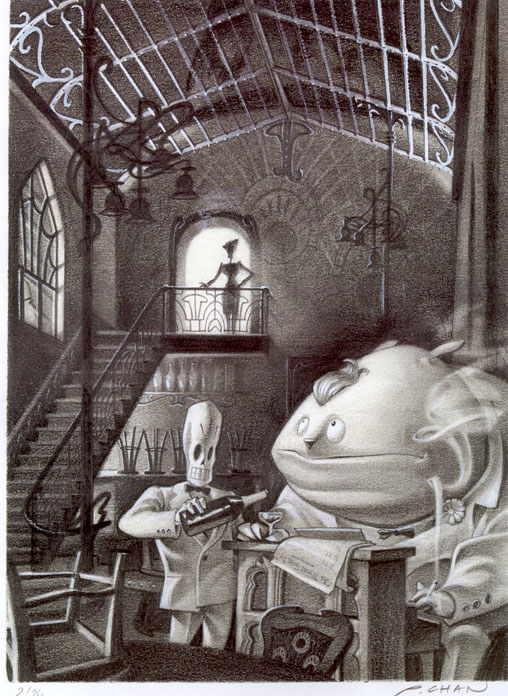
-
Pirateguybrush
- Posts: 39
- Joined: Mon Apr 06, 2009 9:48 pm
-
cplhenshaw
- Posts: 54
- Joined: Wed Aug 10, 2011 9:17 pm
To the best of my knowledge, talking is achieved by swapping between different models. The relevant model files for Glottis are glottis.3do (entire model including a head) and gl_head1.3do, gl_head2.3do, gl_head3.3do, gl_head4.3do and gl_head5.3do.
As he talks it flits between these various models to show his mouth moving.
As he talks it flits between these various models to show his mouth moving.
-
Pirateguybrush
- Posts: 39
- Joined: Mon Apr 06, 2009 9:48 pm
-
cplhenshaw
- Posts: 54
- Joined: Wed Aug 10, 2011 9:17 pm
I wrote a program that can use a .obj file to "update" the original .3do file, so any program which can produce a .obj file should be okay.
Some notes:
Remodel each piece of the model separately, i.e dont fuse his arms onto his torso. For any piece you want to update place it over the top of the old one so that they are positioned correctly.
I have only tried this with Blender so I don't know the ins and outs of Maya's exporter but you might need some non-default settings (i.e. make sure that vertex normals are exported and so on) but we can work this out later.
It probably won't work first try, but as long as all the pieces you remodel remain separate you won't need to redo any modelling and it should just be fiddling around with the exporters and file formats until we get it right.
Some notes:
Remodel each piece of the model separately, i.e dont fuse his arms onto his torso. For any piece you want to update place it over the top of the old one so that they are positioned correctly.
I have only tried this with Blender so I don't know the ins and outs of Maya's exporter but you might need some non-default settings (i.e. make sure that vertex normals are exported and so on) but we can work this out later.
It probably won't work first try, but as long as all the pieces you remodel remain separate you won't need to redo any modelling and it should just be fiddling around with the exporters and file formats until we get it right.

