Grim Fandango Deluxe - Original Thread [Locked]
Moderator: ScummVM Team
-
cplhenshaw
- Posts: 54
- Joined: Wed Aug 10, 2011 9:17 pm
Pirateguybrush: I rewrote the program to write .obj files with g groups and accept either o or g groups when reading them, so we shouldn't need to do any text editing now. I haven't seen any limitations in the student version, it can import / export fine.
Darxen: The problem now is with the names of the pieces and the materials. For example to update manny's head, one of the pieces should be named "m_head1" or have that as a substring in its name. When you import the original .obj file these pieces should all have suitable names. However I understand it might be easier to model if you start from a new primitive shape rather than the original piece, and this shape will not have the original name. This is OK as I can go through and rename them appropriately.
The same goes for the materials, the material should have the significant part of the original texture name in it. i.e if it was "m_bone.mat" then "m_bone" should appear somewhere in the material name. Looking at the .fbx file you gave Darxen, it seems like all the materials have suitable names but after exporting they get changed to something without the original name in it. I'll do a bit of fiddling and see if I can find a way around this.
The only other issue was that the original Manny had shoulders that were separate from his chest, but in yours they were joined in one piece.
Darxen: The problem now is with the names of the pieces and the materials. For example to update manny's head, one of the pieces should be named "m_head1" or have that as a substring in its name. When you import the original .obj file these pieces should all have suitable names. However I understand it might be easier to model if you start from a new primitive shape rather than the original piece, and this shape will not have the original name. This is OK as I can go through and rename them appropriately.
The same goes for the materials, the material should have the significant part of the original texture name in it. i.e if it was "m_bone.mat" then "m_bone" should appear somewhere in the material name. Looking at the .fbx file you gave Darxen, it seems like all the materials have suitable names but after exporting they get changed to something without the original name in it. I'll do a bit of fiddling and see if I can find a way around this.
The only other issue was that the original Manny had shoulders that were separate from his chest, but in yours they were joined in one piece.
I guess mpeg2 would be okay, though it will result in much bigger video files than could be achieved with x264 at the same quality.Adding x264-support is extra work, that doesn't really pay off for us at the moment, will MPEG2/Bink do fine for you guys?
With x264 we could get away with 1.5 - 2mbps. MPEG2 would likely need around 5+mbps (at 1280x960). But I understand, if implementing x264 into residual is not possible then I will need to think carefully about the compressibility of the movies vs the amount of smoothing used. The smoother (less detailed) the image is, the better it compresses, but you lose fine detail in the process.
Let me do some tests. Bink may be the better option at the end of the day, being great with this sort of source material.
-
cplhenshaw
- Posts: 54
- Joined: Wed Aug 10, 2011 9:17 pm
A quick list of the names of Manny's pieces can be found here http://pastebin.com/ugNz3rq9
Although I'm pretty familiar with the model, so I could probably rename the pieces faster if you just want to send over the latest version of your model.
Although I'm pretty familiar with the model, so I could probably rename the pieces faster if you just want to send over the latest version of your model.
thanks for the list! here is manny with shoulders and names.
http://dl.dropbox.com/u/41508931/Manny_ ... xen_v5.rar
i think i named all the pieces correctly
http://dl.dropbox.com/u/41508931/Manny_ ... xen_v5.rar
i think i named all the pieces correctly
-
cplhenshaw
- Posts: 54
- Joined: Wed Aug 10, 2011 9:17 pm
There were a couple of typos in the piece names, but other than that the model updated fine. You can see what it looks like in game here:


The two issues are now to get the correct materials showing, and to fix the normals which cause the weird light/dark areas on the model. The normals are a problem with my converter so I'll need to do a bit of fiddling to get that right.
The materials is a problem with exporting from Maya. In the .fbx file I can see that the pieces have appropriate material names, but after exporting they refer instead to the name of the piece, rather than the texture it should use. I'm not familiar with Maya so I'll do a bit of googling and see if I can find how it chooses the material names.
I'm guessing you modelled without any textures visible, so once it's all working you will also need to remap all the textures onto your new model.

The two issues are now to get the correct materials showing, and to fix the normals which cause the weird light/dark areas on the model. The normals are a problem with my converter so I'll need to do a bit of fiddling to get that right.
The materials is a problem with exporting from Maya. In the .fbx file I can see that the pieces have appropriate material names, but after exporting they refer instead to the name of the piece, rather than the texture it should use. I'm not familiar with Maya so I'll do a bit of googling and see if I can find how it chooses the material names.
I'm guessing you modelled without any textures visible, so once it's all working you will also need to remap all the textures onto your new model.
-
cplhenshaw
- Posts: 54
- Joined: Wed Aug 10, 2011 9:17 pm
Quick update: Just found a helpful post http://collada.org/public_forum/viewtop ... f=12&t=126 which explains that Maya takes the material name from 'the "shadingEngine" node' in Maya. So If I copy the texture name into this field then the correct texture will be displayed in game.
what a thrill! it's my Manny! 
i think i solve the problem with the names of the pieces. i some pieces the subname was wrong (instead of wrist_l2 it was wrist_lShape2, for example)
well, now is the moment of changing the mesh. if you want more detail, or any change in the mesh, tell me. once the modelling is finished i'll begin with the UV mapping. if it is ok, i begin with the UV mapping now.
new version with name of pieces and shaders correctly:
http://dl.dropbox.com/u/41508931/Manny_ ... xen_v6.rar
i think i solve the problem with the names of the pieces. i some pieces the subname was wrong (instead of wrist_l2 it was wrist_lShape2, for example)
well, now is the moment of changing the mesh. if you want more detail, or any change in the mesh, tell me. once the modelling is finished i'll begin with the UV mapping. if it is ok, i begin with the UV mapping now.
new version with name of pieces and shaders correctly:
http://dl.dropbox.com/u/41508931/Manny_ ... xen_v6.rar
-
cplhenshaw
- Posts: 54
- Joined: Wed Aug 10, 2011 9:17 pm
-
Pirateguybrush
- Posts: 39
- Joined: Mon Apr 06, 2009 9:48 pm
- JohnnyWalker2001
- Posts: 405
- Joined: Mon Oct 16, 2006 1:27 pm
- Location: London, UK
I guess this is where it starts to get down to personal taste. I think we're looking for a model that captures the essence of the original Manny -- No real need to change him, I don't think?

The concept art is, of course, gorgeous, but I think we should try to aim towards the Manny we got in game, rather than the one found in the original concept sketches? What do people think?
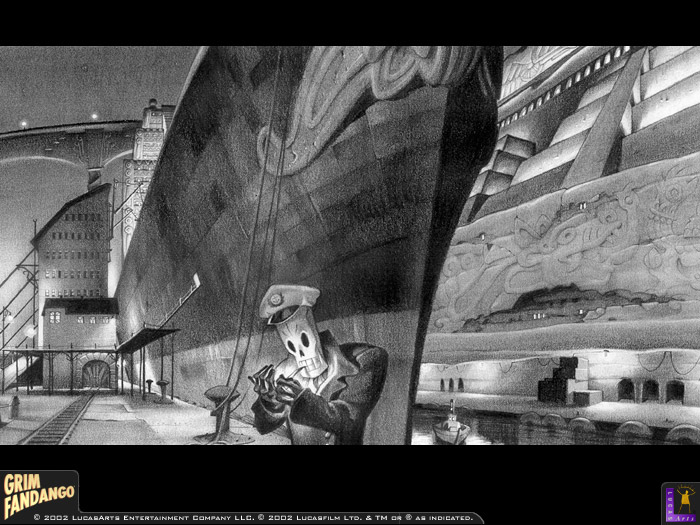
Although this sketch DOES give us an idea of what they were aiming for with Glottis... and Manny isn't really THAT different here.
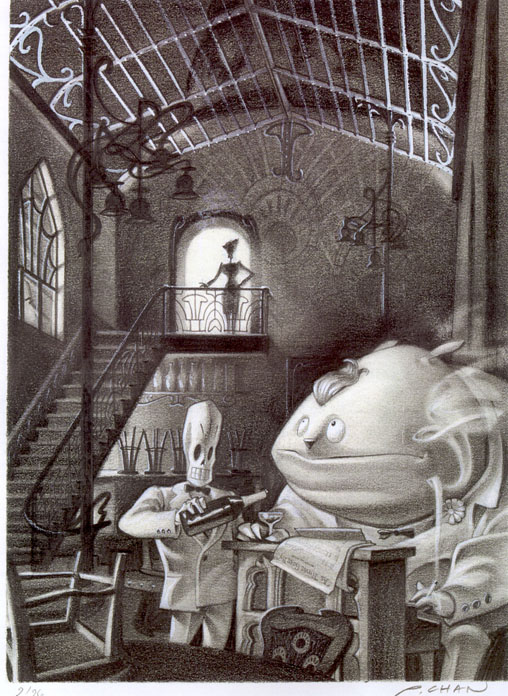
Lots more concept art:
http://www.taringa.net/comunidades/adve ... Arts_.html

The concept art is, of course, gorgeous, but I think we should try to aim towards the Manny we got in game, rather than the one found in the original concept sketches? What do people think?
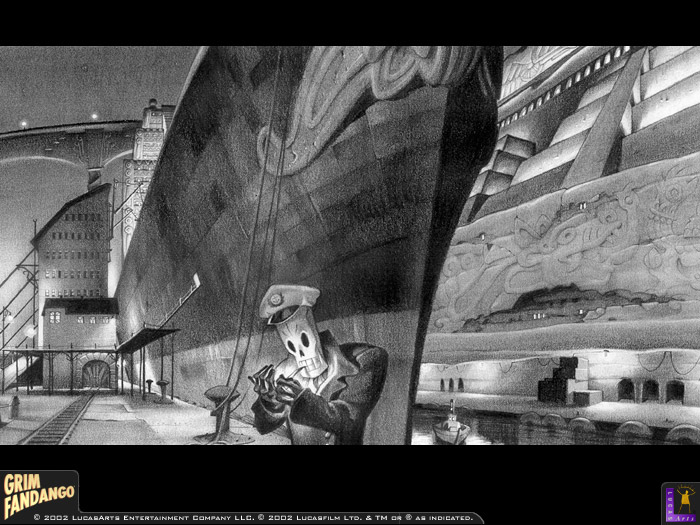
Although this sketch DOES give us an idea of what they were aiming for with Glottis... and Manny isn't really THAT different here.
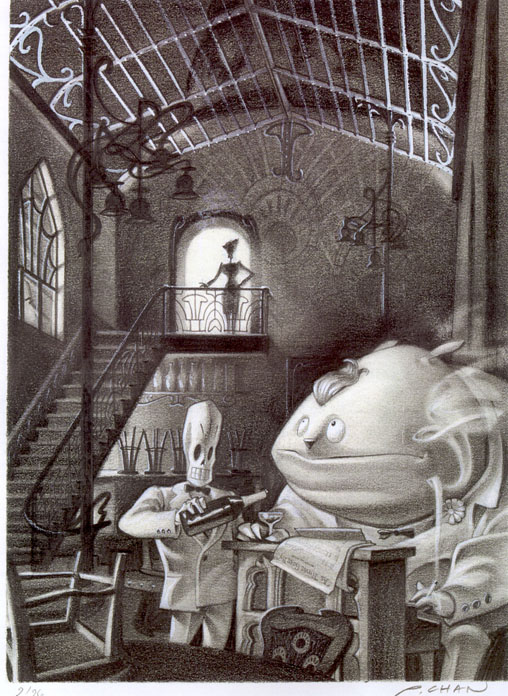
Lots more concept art:
http://www.taringa.net/comunidades/adve ... Arts_.html
- Raziel
- ScummVM Porter
- Posts: 1579
- Joined: Tue Oct 25, 2005 8:27 am
- Location: a dying planet
- Contact:
I agree, the concept art is gorgeous, but you shouldn't try to change the looks too much or you will loose the original flair.
I too think we should keep the original Manny as we know him from the game already, smoothening him and updating the textures should do
and btw: Glottis looks like a butler in the Casino scene
I too think we should keep the original Manny as we know him from the game already, smoothening him and updating the textures should do
and btw: Glottis looks like a butler in the Casino scene
- ultraneonoirantihero
- Posts: 106
- Joined: Mon Sep 05, 2011 5:13 pm
Looks excellent :) How many polygons does the original has, and how many does the new enhanced edition?
Also, is the engine capable of processing that much polygons? I remember in Thief 1 & 2 (with DromeD editor) you couldn't make levels with more than 1024 polygons visible at the same time since the engine wouldn't allow it. Like in Jedi Knight 2, when you play around with the console and spawn >20 NPCs, even though you may have QuadCore CPU 4+ GHz the game still stutters. Like the 16-bit textures and hardcoded Smush video...
I know that scenes in Grim usually have 2-3 characters onscreen that aren't that 3d complex, but is the engine even capable of handling this 10X increase? Does Residual has any part in this?
Also, is the engine capable of processing that much polygons? I remember in Thief 1 & 2 (with DromeD editor) you couldn't make levels with more than 1024 polygons visible at the same time since the engine wouldn't allow it. Like in Jedi Knight 2, when you play around with the console and spawn >20 NPCs, even though you may have QuadCore CPU 4+ GHz the game still stutters. Like the 16-bit textures and hardcoded Smush video...
I know that scenes in Grim usually have 2-3 characters onscreen that aren't that 3d complex, but is the engine even capable of handling this 10X increase? Does Residual has any part in this?



