Is this with the HDFRAMES file or CDFRAMES? Also, is this the English version of the game or another one?Raziel wrote: ↑Thu Mar 21, 2019 3:30 pm Yep, game is found and running now, thank you
Do you want proper bug reports or should i post my findings here?
First bug:
Debugger opens when i sned the policeman to question the crowd in the left corner, fisrt scene
Unable to locate page 2092 for animation 604 frame 0!
Blade Runner WIP
Moderator: ScummVM Team
- Praetorian
- ScummVM Developer
- Posts: 927
- Joined: Tue May 08, 2007 8:54 am
- Location: Greece
- Contact:
Re: Blade Runner WIP
- Raziel
- ScummVM Porter
- Posts: 1579
- Joined: Tue Oct 25, 2005 8:27 am
- Location: a dying planet
- Contact:
Re: Blade Runner WIP
Sorry, it should have been a proper report.
Blade Runner (Windows/English)
and it's with CDFRAMESx.DAT in place (not the HDFRAMES.DAT
Blade Runner (Windows/English)
and it's with CDFRAMESx.DAT in place (not the HDFRAMES.DAT
- Praetorian
- ScummVM Developer
- Posts: 927
- Joined: Tue May 08, 2007 8:54 am
- Location: Greece
- Contact:
Re: Blade Runner WIP
Hm, this one I can't seem to reproduce at all. Is it a crashing error or just a warning?
From what little debugging I've done, that page seems to reside in CDFRAMES1.DAT
Could you verify for me that the MD-5 hash for your CDFRAMES1.DAT is:
Code: Select all
43100447877A44139C1C467EFF5B6B64And for what is worth here are the rest of the hashes for me, for the DAT files, English version:
Code: Select all
CDFRAMES1.DAT 43100447877A44139C1C467EFF5B6B64
CDFRAMES2.DAT BEB2D80AC1C4CC5B671030ADCD171BB9
CDFRAMES3.DAT C18C733E9BCB991D4B541BD551DF8CE6
CDFRAMES4.DAT 039B7CBA7EDDCE1CFC0B2DCBDF1676E5
COREANIM.DAT 802E63673D0F0E04D36FA0D01276CC3B
- Raziel
- ScummVM Porter
- Posts: 1579
- Joined: Tue Oct 25, 2005 8:27 am
- Location: a dying planet
- Contact:
Re: Blade Runner WIP
Yes, i'm sorry, the md5sums add up, but for some reason i had them named wrong.
No more errors on playing.
wrt to the "stripe" bug i mentioned earlier, it rather seems to be some kind of ordering issue (z-ordering if it was OpenGL).
To better desribe it, ego is walking BEHIND some background objects (see screeshot) instead of in front
e.g. the police barrier in front of the car (screenshot), a rare occasion where ego is walking inside the animal shop and walks past the police light pole (in the screenshot the red headed object just right of the policeman). I guess the "stripes" i'm seeing are part of the background and would never draw in front of ego, but merge into the background canvas.
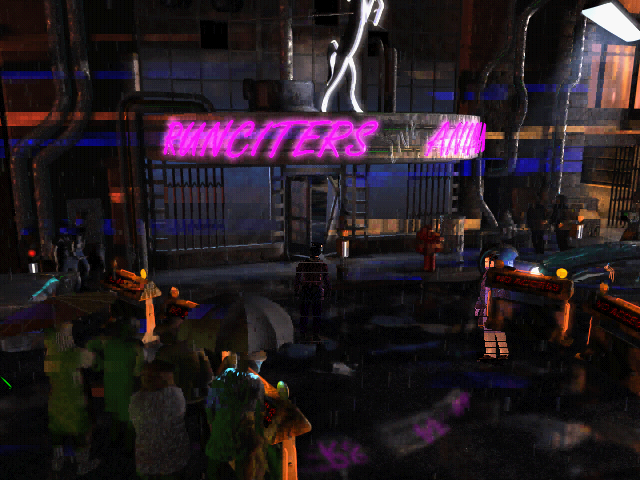
https://i.postimg.cc/mgp06SSJ/Blade-Run ... sh-001.png
Yes, those "stripes" are definitely part of the background, see the lower border of the curtain on ego's jacket
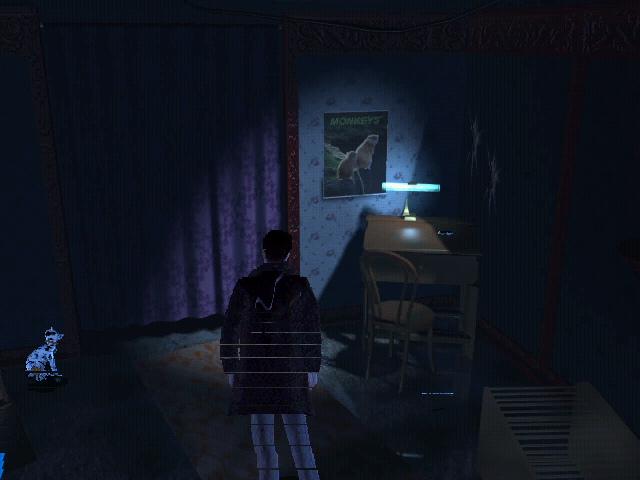
https://i.postimg.cc/FFgFC2k6/Blade-Run ... sh-002.png
No more errors on playing.
wrt to the "stripe" bug i mentioned earlier, it rather seems to be some kind of ordering issue (z-ordering if it was OpenGL).
To better desribe it, ego is walking BEHIND some background objects (see screeshot) instead of in front
e.g. the police barrier in front of the car (screenshot), a rare occasion where ego is walking inside the animal shop and walks past the police light pole (in the screenshot the red headed object just right of the policeman). I guess the "stripes" i'm seeing are part of the background and would never draw in front of ego, but merge into the background canvas.
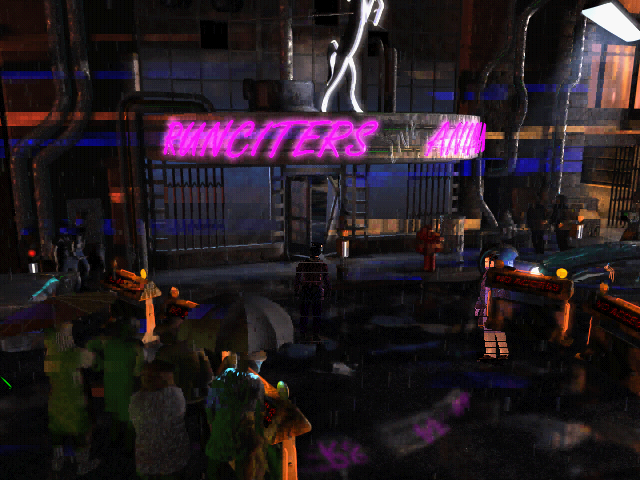
https://i.postimg.cc/mgp06SSJ/Blade-Run ... sh-001.png
Yes, those "stripes" are definitely part of the background, see the lower border of the curtain on ego's jacket
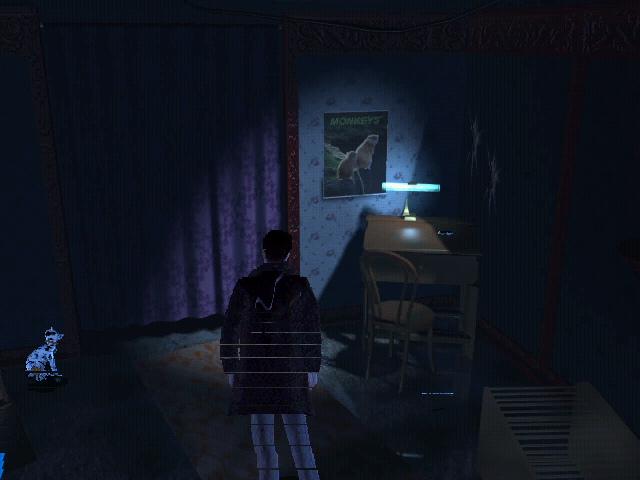
https://i.postimg.cc/FFgFC2k6/Blade-Run ... sh-002.png
- Praetorian
- ScummVM Developer
- Posts: 927
- Joined: Tue May 08, 2007 8:54 am
- Location: Greece
- Contact:
Re: Blade Runner WIP
This is another I'm have not reproduced as of yet, although I faintly seem to remember getting it months ago when I was messing with the code. But that does not seem to be the case here. Anyway here's how it should look, which is how it does for me:Raziel wrote: ↑Fri Mar 22, 2019 12:49 am To better desribe it, ego is walking BEHIND some background objects (see screeshot) instead of in front
e.g. the police barrier in front of the car (screenshot), a rare occasion where ego is walking inside the animal shop and walks past the police light pole (in the screenshot the red headed object just right of the policeman). I guess the "stripes" i'm seeing are part of the background and would never draw in front of ego, but merge into the background canvas.


Your game seems to be missing (or skipping?) info about "slices" of the models and also the z-ordering thing. Are you starting from a loaded save-game or does this also happen if you start a new game after you corrected the names for the CDFRAMES files for your installation?
- Raziel
- ScummVM Porter
- Posts: 1579
- Joined: Tue Oct 25, 2005 8:27 am
- Location: a dying planet
- Contact:
Re: Blade Runner WIP
This is starting a fresh game from the corrected CDFRAMESx.DAT.
Same happens when using HDFRAMES.DAT
Same happens when using HDFRAMES.DAT
- Praetorian
- ScummVM Developer
- Posts: 927
- Joined: Tue May 08, 2007 8:54 am
- Location: Greece
- Contact:
Re: Blade Runner WIP
It looks like something goes wrong with our slice_renderer, but it's hard to tell what off-hand. We'll have to look into it further.
I'm not sure if it would make a difference, but could you verify that this happens using the latest public build from buildbot too?
- Raziel
- ScummVM Porter
- Posts: 1579
- Joined: Tue Oct 25, 2005 8:27 am
- Location: a dying planet
- Contact:
Re: Blade Runner WIP
Just did, amigaos4-master-14b03594 shows the exact same errors
- static noise in the intro (when music is played)
- background objects (slices?) drawn in front of ego
- static noise in the intro (when music is played)
- background objects (slices?) drawn in front of ego
- Praetorian
- ScummVM Developer
- Posts: 927
- Joined: Tue May 08, 2007 8:54 am
- Location: Greece
- Contact:
Re: Blade Runner WIP
I never tried the amigaos build myself. I'm wondering if it's a memory allocation issue.
Is it possible for you to also test with a Windows build? Like the mingw-w64 daily for windows x64 or mingw-w32 for windows 32bit depending on your Windows OS.
- Raziel
- ScummVM Porter
- Posts: 1579
- Joined: Tue Oct 25, 2005 8:27 am
- Location: a dying planet
- Contact:
Re: Blade Runner WIP
Done, both problems are not there with the windows build.
Could it maybe be an endian issue?
I'm on BE
Could it maybe be an endian issue?
I'm on BE
Re: Blade Runner WIP
The Wii port has static noise in intro too(and in all VQA movies). It's also a Big Endian machine...
Objects in front of ego as Raziel described too.
Thank you very much for this engine.
Objects in front of ego as Raziel described too.
Thank you very much for this engine.
- Raziel
- ScummVM Porter
- Posts: 1579
- Joined: Tue Oct 25, 2005 8:27 am
- Location: a dying planet
- Contact:
Re: Blade Runner WIP
@Zakwii
Really? Cool, so it really seems to be an endian problem
Thank you for the confirmation...back to Praetorian
Really? Cool, so it really seems to be an endian problem
Thank you for the confirmation...back to Praetorian
- Praetorian
- ScummVM Developer
- Posts: 927
- Joined: Tue May 08, 2007 8:54 am
- Location: Greece
- Contact:
Re: Blade Runner WIP
This is not something that I can debug immediately, but perhaps it is an endianess issue, so your feedback is definitely helpful and welcome.
However, looking at the code I can't spot an outstanding issue wrt to this, since the engine does use the proper methods to compensate for the endianess issues.
This could take a while to debug.
- Raziel
- ScummVM Porter
- Posts: 1579
- Joined: Tue Oct 25, 2005 8:27 am
- Location: a dying planet
- Contact:
Re: Blade Runner WIP
I'll stand by for testing
Thanks a lot
Thanks a lot
- Praetorian
- ScummVM Developer
- Posts: 927
- Joined: Tue May 08, 2007 8:54 am
- Location: Greece
- Contact:
Re: Blade Runner WIP
I've managed to set up a VM (or three
I've just pushed a fix for the static noise in the movies. Let me know if it's working ok on your end.
I'll debug the z-ordering issue next. Debugging is reeeeeaaaaaallllyyyy slow when working with qemu even on somewhat powerful workstations

